| Content |
Overview
The keychain remote is a portable controller for your home security system. When in range*, the smart keychain lets you arm/ disarm your security system as well as send a panic signal to the monitoring center, with professional monitoring. For self-monitored customers, the Panic alarm will sound locally with no dispatch The keychain remote has a 75-foot maximum range and it may vary depending on the location of your system and layout of your home.Model Number: SKF3R0-29Box includes:• Keychain remote with CR2450 battery• Key ringBefore you get started:• Blue by ADT Smart Home Hub• Blue by ADT app on the latest iOS or Android OSSetting up your Blue by ADT Keychain Remote:1. Open the Blue by ADT app and log in to your existing account.2. Select Menu > Devices > (+) Add Device > Security Devices > Keychain Remote.Warning: As a child safety precaution, always keep the keychain remote out of reach of children.3. Follow the in-app screens to finish set up and assign a User to the keychain remote.Note: Once you remove the battery tab, the keychain remote’s LED indicator blinks blue for 90 seconds while it attempts to pair with the Blue Smart Home Hub.4. If pairing is successful, the blue LED is on solid for 3 seconds. If pairing fails, the red LED is on solid for 3 seconds.5. If pairing fails, press and hold the button for 5 seconds to restart the pairing process. The blue LED will blink for up to 90 seconds to indicate the device is back in pairing mode.6. Once the Blue Keychain Remote connects to your system, the button can be programmed with additional rules to customize your remote to work best for you.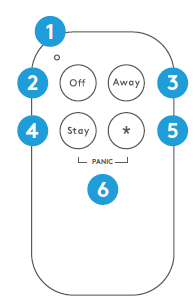 Operation1. Indicator LED (red or blue)2. Off button: Disarm mode3. Away button: Arm in Away mode4. Stay button: Arm in Stay mode5. button: Programming & pairing6. Panic: Press and hold Stay and * togetherFactory resetting your Blue Keychain Remote1. Slide the back cover off the keychain remote and remove the battery.2. Hold down the button while inserting the battery back into the device. Continue holding the button for 5 seconds before releasing.3. If the reset is successful, the LED will blink blue. This process puts the device back into pairing mode. Note: If it’s already paired, the device is removed from your account when reset. You’ll need to set it up as a new device. Operation1. Indicator LED (red or blue)2. Off button: Disarm mode3. Away button: Arm in Away mode4. Stay button: Arm in Stay mode5. button: Programming & pairing6. Panic: Press and hold Stay and * togetherFactory resetting your Blue Keychain Remote1. Slide the back cover off the keychain remote and remove the battery.2. Hold down the button while inserting the battery back into the device. Continue holding the button for 5 seconds before releasing.3. If the reset is successful, the LED will blink blue. This process puts the device back into pairing mode. Note: If it’s already paired, the device is removed from your account when reset. You’ll need to set it up as a new device. |
|
|---|

