Overview
The Blue by ADT Extender + Chime is used to improve the connection of your Blue by ADT cameras to your home’s Wi-Fi network. If you have a large home or intend to set up your cameras in areas with poor Wi-Fi coverage, adding a Blue by ADT Extender + Chime can help improve your cameras’ connection and image quality. The Blue by ADT Extender + Chime can also improve the battery life for the wireless Blue by ADT Outdoor Camera.
BEFORE YOU START
- Make sure you have the Wi-Fi network name (SSID) and password.
- To ensure best performance, place the Blue by ADT Extender + Chime in an area with a strong Wi-Fi signal.
Connecting extender + chime to your wireless network
- Plug your Blue by ADT Extender + Chime into a power outlet that is within range of your Wi-Fi router and any of your Blue by ADT cameras.
- < NOTE: It is recommended that this device is not plugged into an outlet operated by an on/off switch.
- In order to add your Blue by ADT Outdoor Camera, you will need to download the Blue by ADT app on your Android or iOS device. Find your device’s app by searching “Blue by ADT” in the iOS App Store or Google Play Store.
- Launch the app on your Android or iOS device. On the dashboard, select the Menu icon in the top left-hand corner. Select Devices > + (Add) > Chimes & Repeaters > Extender + Chime.
- Follow the in-app instructions for setup help, saving Wi-Fi, and configuring Extender + Chime settings.

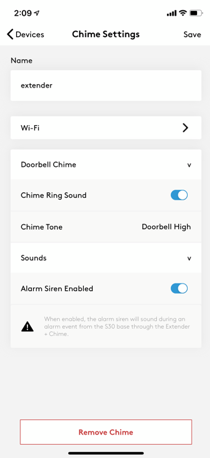
Settings and changing the name of an extender + chime
- To change the settings of your Extender + Chime, log in to the Web portal, iOS, or Android app and select the Menu Icon > Devices. Under “Chimes,” you can select the device and edit its name.
- If you wish to change the Wi-Fi network your Extender + Chime is connected to, you can edit Wi-Fi settings by selecting the Menu Icon > Devices > Chime Name, and selecting “Edit” next to Wi-Fi Settings.
LED light guide
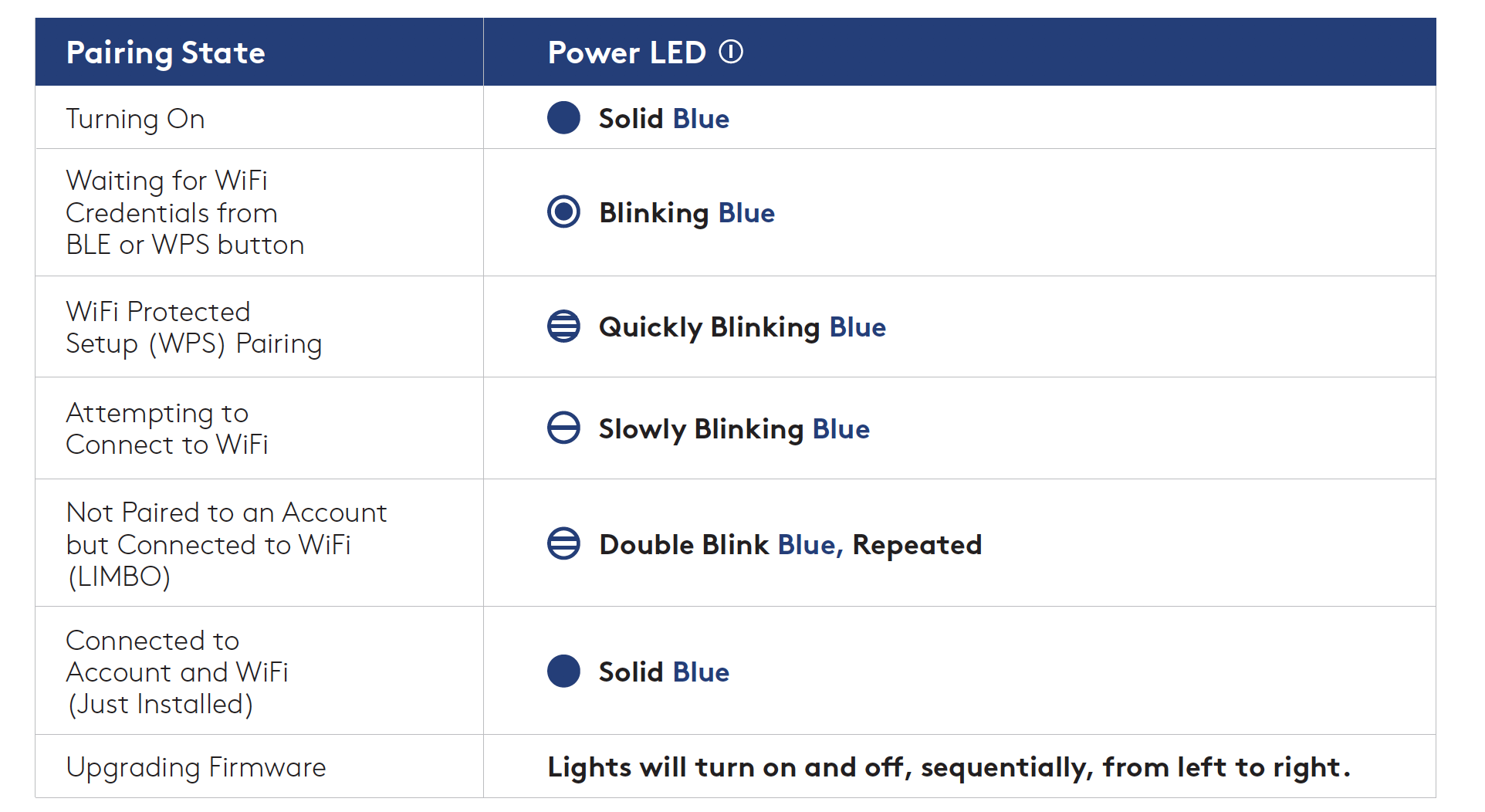
Extender + chime specifications
Wireless: IEEE 802.11b/g/n; WPA/WPA2 AES/TKIP mix mode, WPS Dimensions: 130 x 127.65 x 54 mm Power: 120VAC LED indicators: Power, WLAN, WAN, Device LEDs Operating temperature: 32° to 104°F (0° to 40°C) Humidity: 0% to 80% RH (non-condensing) Software
- Web portal access on the latest version of Google Chrome
- Download the Blue by ADT app on the Android and iOS store
Factory resetting your Blue Extender + Chime
To factory reset your Blue by ADT Extender + Chime, use a pin to press and hold the small button on the side of the devices for longer than 10 seconds while the device is powered on. The reset hole is located above the WPS button:
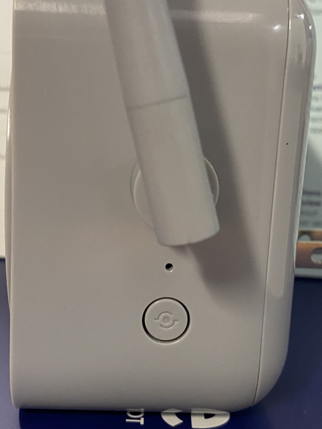 NOTE:
NOTE: A factory reset will require you to re-add your device and any devices that are connected to your Extender + Chime.

