| Content |
Overview
You can use the Blue Doorbell Wedge Kit to adjust the position of your Blue by ADT Doorbell Camera to get the best view. The doorbell wedge kit includes three different wedges that attach to the mounting bracket and can position your doorbell 30° to the left/right, 15° to the left/right or 10° downward. Mount the multiple-sided wedges in any direction. Use the 15° or 30° left/right wedge on the side door of your home to angle the doorbell camera up or down a driveway. If your home is at the top of a hill, use the downward wedge to see the driveway and street from your doorbell camera.Included in box
Included wedges
- 15° left/right wedge
- 30° left/right wedge
- 10° downward wedge
Note: Wedges work only with the Blue Doorbell Camera. (Not included)Before you get startedYou will need:• Phillips screwdriver or drill with Phillips driver bit• Power drill with drill bits for pilot holes • Included mounting hardware• 16~24V AC wiring for the doorbellMounting your Blue Doorbell Camera with the wedge kit
- Choose the wedge that best suits the need for your Blue Doorbell Camera’s view.
- Turn off your circuit breaker and disconnect your existing doorbell button.
CAUTION: Make sure you’ve turned the power OFF at the circuit breaker box BEFORE touching any wires! Failure to do so could result in electric shock.
- Mark your holes using the attached mounting template included with your wedge kit. All three wedges use the same template.
- Attach the wedge using the enclosed screws to the wall or doorframe so that when attached, the doorbell camera is pointing in the optimal direction. If mounting to brick or stucco, use the enclosed wall anchors for added stability.
NOTE: You will need to pull the wires through the square opening in the wedge kit so that they are accessible for wiring the doorbell.
- Once the wedge is securely mounted, you can attach the doorbell mounting plate to the wedge. Use the enclosed screws to secure the doorbell mounting plate to the threaded brass holes on the wedge. No additional drilling is required. Please refer back to the doorbell camera instructions to finish setting up.
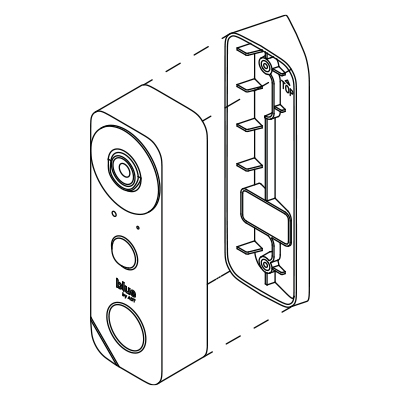 Important safety information Important safety information
- Review all of the Blue by ADT Doorbell Camera safety information and setup guidelines and heed all warnings.
- Failure to observe any warnings may result in injury or electric shock.
- Set up in accordance with the manufacturer’s instructions.
- Only use attachments/accessories specified by the manufacturer (doorbell camera model no.: SCD2R0-29).
- Before handling electrical wires, ensure that all power is shut off at the circuit breaker. Failure to do so could result in electric shock.
- When using power tools, follow all manufacturer safety guidelines. Failure to do so could result in injury.
|
|
|---|

