| Content | Overview
The Blue by ADT Always-on Bracket attaches to the back of your Blue by ADT Wireless Outdoor Camera. This device connects the camera to a power source and allows for continuous, 24/7 operation. No need to recharge the battery, ever. Included in box:
- Always-on bracket
- 4 ft. 11 in. (1.5m) Power cord
- 9 ft. 10 in. (3m) Power cord extension
- Quick Start Guide
Before you get startedYou will need (not included):• Blue by ADT Wireless Outdoor Camera• Power outlet within the range of the power cord (14 ft. 9 in.)
- Remove the always-on bracket with its attached power cord from the box. Attach the power adapter to the cord port.
- Attach the always-on bracket to the back of your outdoor camera by lining up the grooves and sliding it down to lock it into place.
NOTE: Test that your power cord and bracket are working before mounting your outdoor camera. The camera slash LED will light up blue when it is first powered on.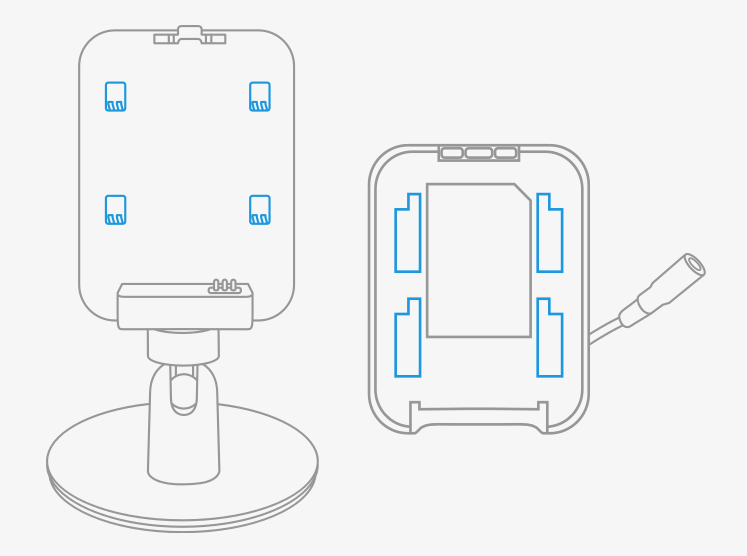
- Mount your camera by following the outdoor camera set up instructions and plug the always-on bracket into a power source.
Operating temperature:14° to 113°F (-10° to 45°C)Dimensions:2.8 x 1.3 x 3.64 in.(71 x 33 x 92.5 mmPower cord length - 4 ft. 11 in. (1.5m)Extension cord length - 9 ft. 10 in. (3m) |
|
|---|

